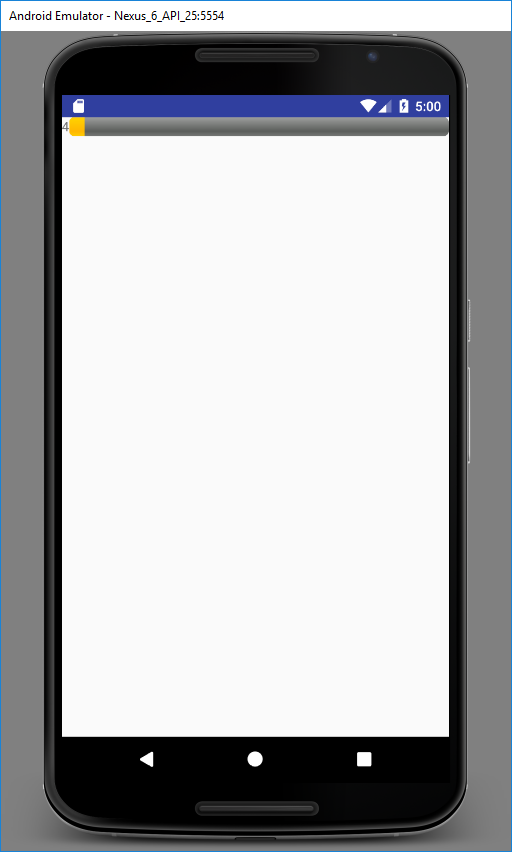
Assignment 5D — vocabulary app version 4 maintains the same core functionality as the previous version, but this time the app is capable of reading an XML across the internet.
The app makes use of <uses-permission android:name="android.permission.INTERNET"> in AndroidManifest.xml in order to grant the app permission to use the internet.
Fetcher.java is a new class that is used to parse words-and-defs.xml, which is located in the root of the public_html directory — where my webpages and image files are stored.
On startup, the app begins loading the list of words and their definitions from the .xml by connecting directly to http://pi.cs.oswego.edu/~bdrusche/words-and-defs.xml
Once loading is complete, the app displays the list of vocabulary words.
Just like the previous version — selecting a word from the list displays that word, as well as its lexical category and definition, in a large font. Selecting the Back button will return the user to the vocabulary list.
Just like the previous version — after the user selects Back and the program has been sent back to the word list, a Toast will be displayed, confirming that the definition of the selected word was successfully displayed.